
The Best AI Video Transcription Tool for 2025: Why Aivently Leads the Pack
The ultimate guide to the best AI video transcription tool in 2025 — fast, accurate, and perfect for creators and businesses.
Explore the top 5 subtitle translation tools for SRT files — and discover why AI-powered tools like Aivently are the smarter choice.
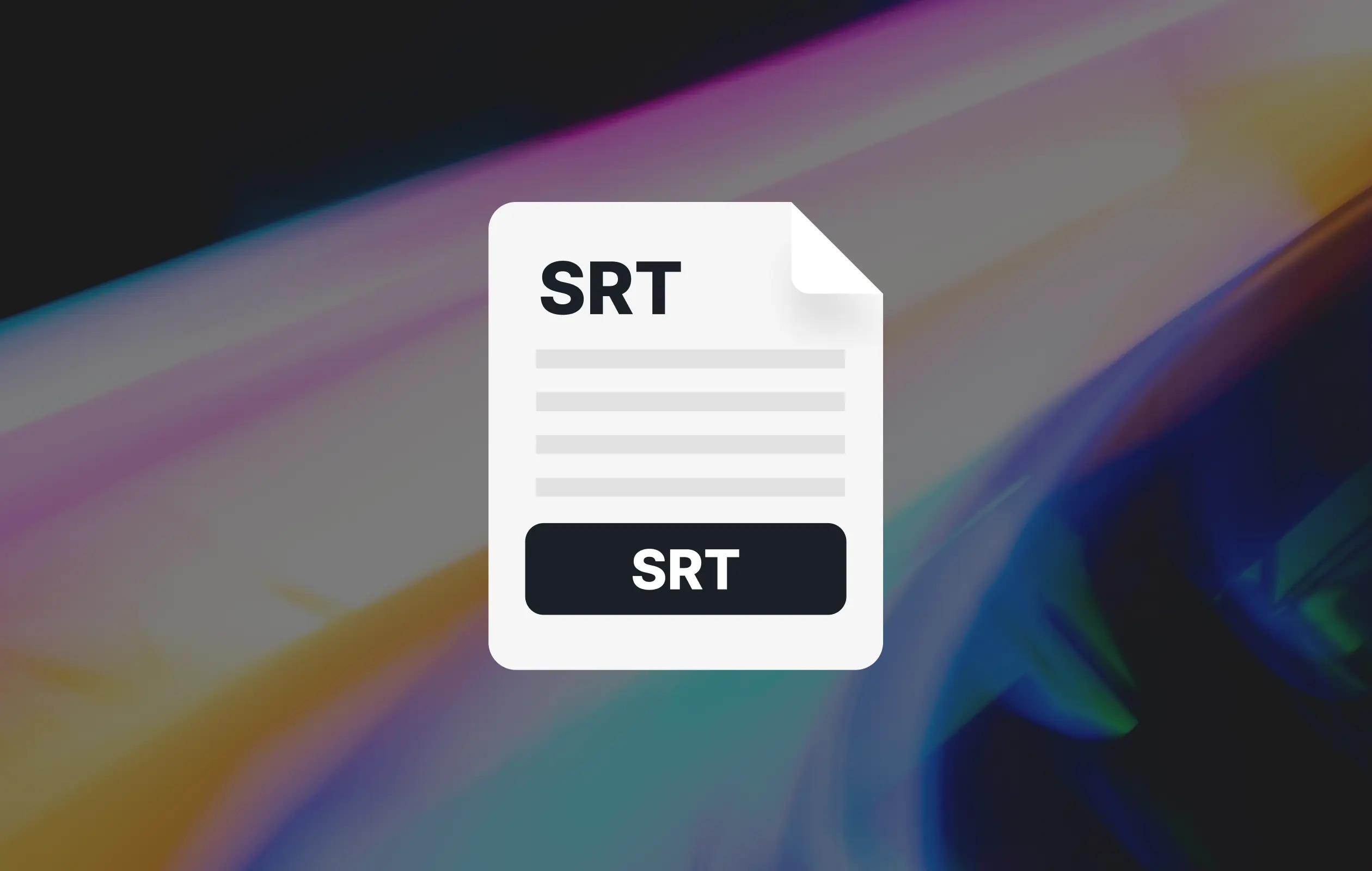
Published: July 30, 2025
Author: Aivently Team
Read Time: 7 min
Subtitle translation is no longer just for big studios or multilingual corporations. Whether you’re a YouTuber, educator, or marketer, being able to translate SRT subtitle files quickly and accurately can help your videos reach global audiences.
In this blog, we’ll compare the 5 best tools for translating SRT files — and explain why AI-powered solutions like Aivently are leading the way in 2025.
An .srt file (SubRip Subtitle) is the most common format for subtitles. It contains timestamped text that syncs with video content, making it essential for accessibility, localization, and SEO.
🎯 Why it’s better: Aivently uses advanced AI to maintain tone and flow, unlike literal translators that often miss context or nuance.
⚠️ Great for basic translation, but not ideal for preserving subtitle structure or tone.
✅ Great for advanced users with tech experience, but not plug-and-play.
🎬 Best for creators already editing in Kapwing, but not ideal for bulk or high-volume subtitle work.
💸 Useful for large teams, but overkill for casual users or freelancers.
Manual subtitle translation tools work — but they’re:
AI subtitle tools like Aivently solve all of that by:
Whether you’re localizing your next YouTube video, launching an online course, or translating internal training material — subtitle translation should be fast, reliable, and smart.
Aivently offers the best combination of speed, accuracy, and affordability — especially when working with SRT files. You get natural, human-like translations powered by AI, without lifting a finger.
👉 Start Translating with Aivently for Free
Start transcribing and translating your videos with AI-powered accuracy. Get 100 free credits to test our service and reach global audiences with professional subtitles.

The ultimate guide to the best AI video transcription tool in 2025 — fast, accurate, and perfect for creators and businesses.

Learn how to transcribe video to text in seconds using Aivently’s AI tool. Convert MP4, YouTube, or Zoom recordings into accurate text — fast, free, and online.