
The Best AI Video Transcription Tool for 2025: Why Aivently Leads the Pack
The ultimate guide to the best AI video transcription tool in 2025 — fast, accurate, and perfect for creators and businesses.
A step-by-step guide on how to translate subtitles into 50+ languages using AI with Aivently — no manual editing required.
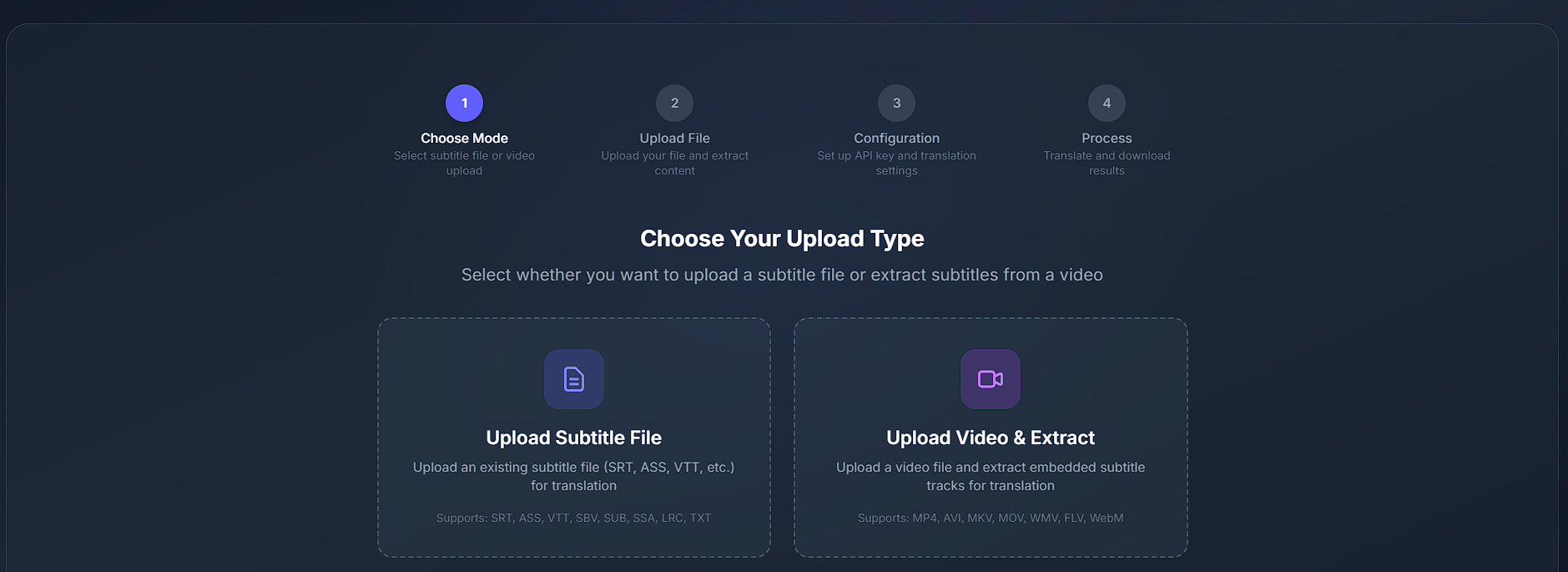
Published: July 28, 2025
Author: Aivently Team
Read Time: 8 min
Want to make your videos accessible to a global audience without spending hours on manual translation? In this post, we’ll walk you through how to automatically translate subtitles into over 50 languages using AI — all within minutes using Aivently, a professional-grade subtitle translation platform.
Translating subtitles helps you:
Whether you're a YouTuber, educator, or marketer, having multilingual subtitles significantly expands your content's visibility.
Aivently is an AI-powered subtitle translation tool that:
Subtitle formats: .srt, .vtt, .ass, .ssa, .sub, .lrc, .txt
Video formats: .mp4, .avi, .mkv, .mov, .flv, .wmv, .webm
You can either:
Go to aivently.com and sign in with Google or email. New users get 100 free credits — enough to translate up to 20 minutes of video content.
Choose one of the two options:
.srt or .vtt)Aivently supports direct drag-and-drop for convenience.
Choose your:
You can translate to multiple languages at once — each version is processed in parallel.
Click Translate and let Aivently's AI do the work:
.srt)Once ready, download the subtitle file and add it to your video.
Traditional translation is time-consuming and error-prone. With AI, you get:
Aivently is built for:
If your audience spans multiple languages, Aivently saves you hours of localization work.
Yes. Aivently uses Firebase Authentication, SSL encryption, and cloud-based file validation. Your files and translations are never shared or stored beyond your session unless you choose to save them.
In 2025, creating global-ready video content doesn’t have to be hard. With Aivently, you can instantly translate subtitles into 50+ languages using the power of AI — without sacrificing context, tone, or timing.
Save time, reach more viewers, and boost engagement with multilingual subtitles in just a few clicks.
Start transcribing and translating your videos with AI-powered accuracy. Get 100 free credits to test our service and reach global audiences with professional subtitles.

The ultimate guide to the best AI video transcription tool in 2025 — fast, accurate, and perfect for creators and businesses.

Learn how to transcribe video to text in seconds using Aivently’s AI tool. Convert MP4, YouTube, or Zoom recordings into accurate text — fast, free, and online.